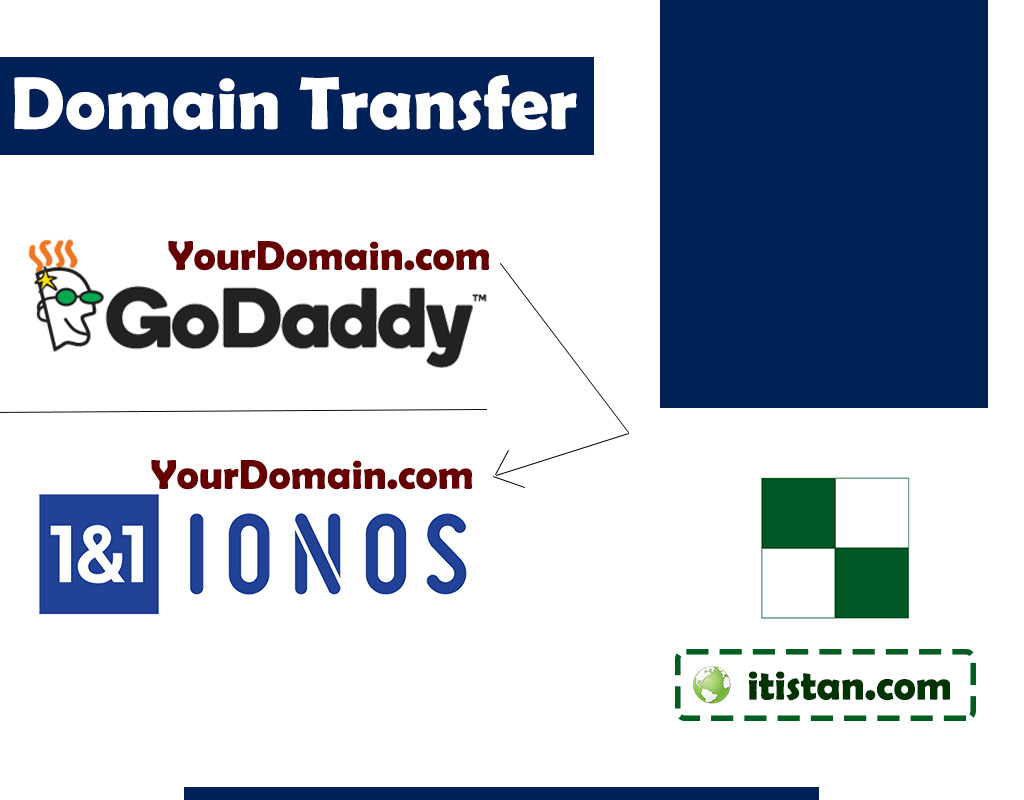
If you’re facing problem while transferring your domain from GoDaddy.com to 1and1.com or wanna learn how to transfer domain from godaddy to 1and1 (from old domain registrar to another one) then you’re on the right place.
Here below we’ve thoroughly described this process in two phases and easy to follow step-by-step approach:
Phase 1: Configurations on GoDaddy.com (Old Domain Registrar)
- Visit GoDaddy’s Official Website and Login by using your user account credentials

- Click your username at top right corner of the screen to open drop down menu.
- On left pane in Control Panel Links section, click on Manage Domains link.

- In your domains management panel, select list view.
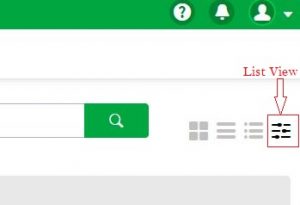
- From the domains list, Select that particular domain which you want to transfer from GoDaddy (Old Domain Registrant) to 1and1 (New Domain Registrant)
- After domain name selection, click on Edit option (as shown in image below)
- Click on Lock button shown in domain list menu bar (step no. 3 in image below) and “Unlock” your domain by using wizard.
Note: It may take few minutes to switch off your domain lock after implementing this process.
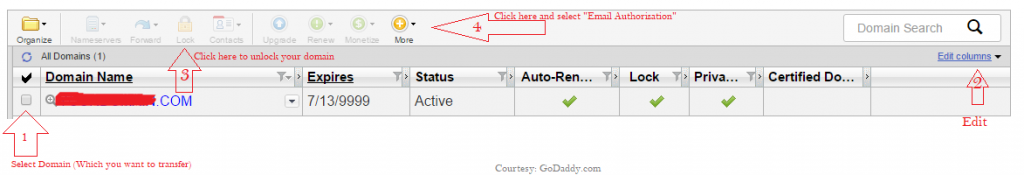
- Click on “Email Authorization” from menu bar (as described in step 4 in the previous snapshot).
- kYou’ll get Authorization Code on your Registered Email Address. Open your inbox and explore GoDaddy’s mail over there (as shown in image given below).
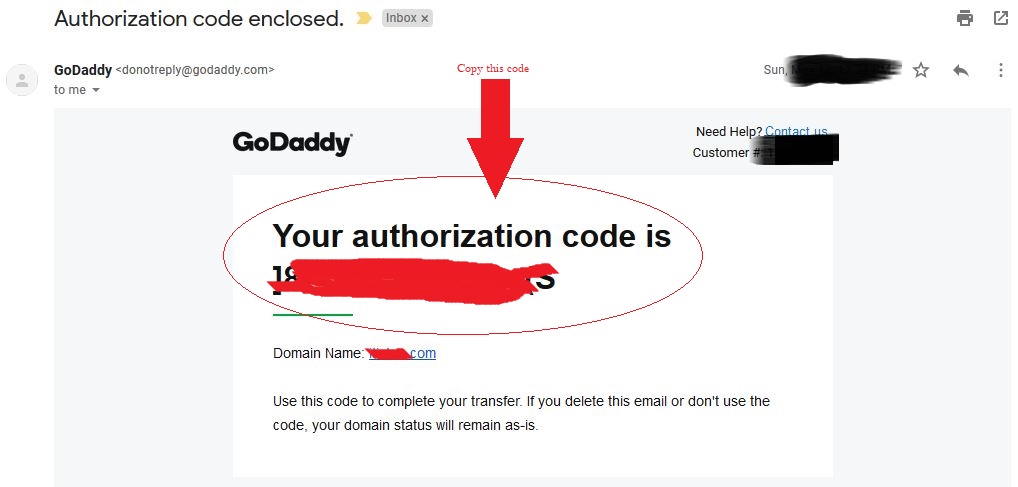
- Copy this authorization code for further use.
(Beware: Don’t provide this code to any unauthorized person, otherwise you may lose your domain)
Phase 2: Configurations required on New Domain Registrar Platform (i.e; 1and1.com)
- Logged onto 1and1.com (now ionos.com) and select Domains and SSL >> Domain Transfer from main menu (as shown in image below).

- Place your domain name in field given below and than click on “Transfer“

- Paste your domain’s authorization code in the field (shown below) which you’ve already recieved on your registered E-mail address.
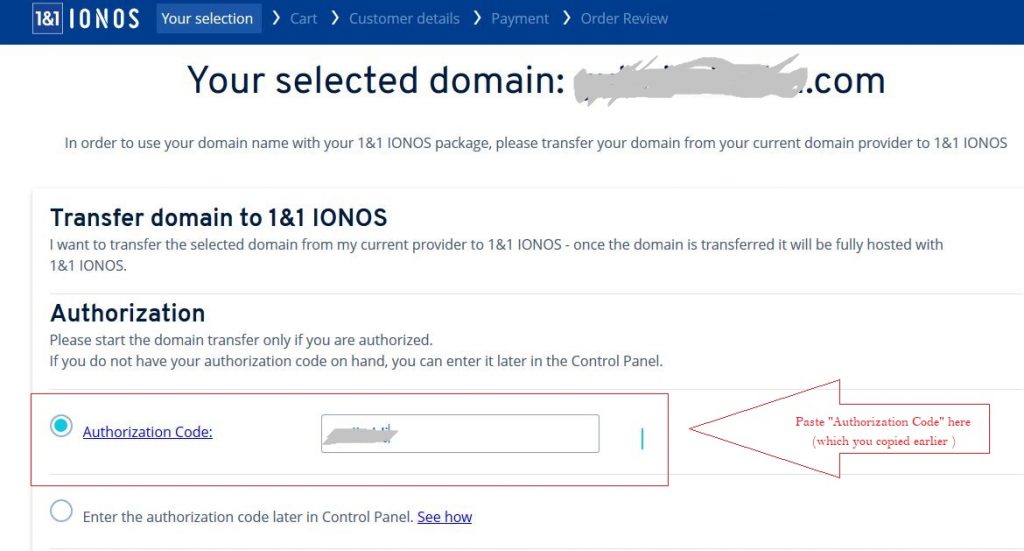
- Select your Nameserver setting:
- You can choose to switch your DNS setting to 1&1 ionos servers
- Or to keep old DNS settings
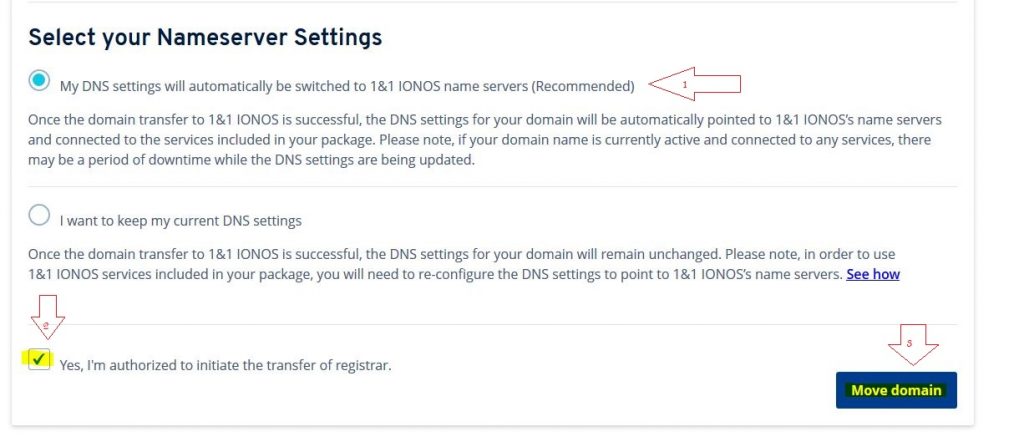
- Allow to initiate the transfer (as mentioned in step 2 in the image given above) and than click “Move Domain” button.
It will take upto 6 working days to transfer domain from godaddy to 1and1. Apply these steps to transfer your domain and give your feedback or ask any queries in comments section given below. 🙂 Happy Learning!
Disclaime: The images and snapshots given in this article are taken from GoDaddy.com and ionos.com
Leave a Reply